前段时间在别人博客看到的,果断复制下来,今天刚好有空,便试了下,感觉还不错,很有逼格啊
预览图
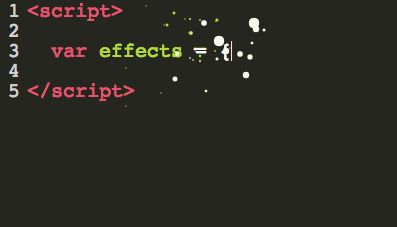
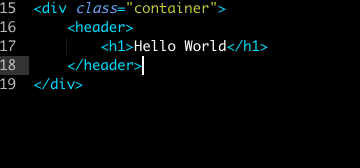
这个效果原本是Atom编辑器上的一个插件,后来被Github上的以为大神做成了JS脚本,现在只要在网页上引用JS脚本,我们的网站也能拥有如此有逼格的效果
(function webpackUniversalModuleDefinition(root, factory) {
if(typeof exports === ’object’ && typeof module === ’object’)
module.exports = factory();
else if(typeof define === ’function’ && define.amd)
define([], factory);
else if(typeof exports === ’object’)
exports["POWERMODE"] = factory();
else
root["POWERMODE"] = factory();
})(this, function() {
return (function(modules) { // webpackBootstrap
var installedModules = {};
function __webpack_require__(moduleId) {
if(installedModules[moduleId])
return installedModules[moduleId].exports;
var module = installedModules[moduleId] = {
exports: {},
id: moduleId,
loaded: false
};
modules[moduleId].call(module.exports, module, module.exports, __webpack_require__);
module.loaded = true;
return module.exports;
}
__webpack_require__.m = modules;
__webpack_require__.c = installedModules;
__webpack_require__.p = "";
return __webpack_require__(0);
})
([
function(module, exports, __webpack_require__) {
’use strict’;
var canvas = document.createElement(’canvas’);
canvas.width = window.innerWidth;
canvas.height = window.innerHeight;
canvas.style.cssText = ’position:fixed;top:0;left:0;pointer-events:none;z-index:999999’;
window.addEventListener(’resize’, function () {
canvas.width = window.innerWidth;
canvas.height = window.innerHeight;
});
document.body.appendChild(canvas);
var context = canvas.getContext(’2d’);
var particles = [];
var particlePointer = 0;
POWERMODE.shake = true;
function getRandom(min, max) {
return Math.random() * (max - min) + min;
}
function getColor(el) {
if (POWERMODE.colorful) {
var u = getRandom(0, 360);
return ’hsla(’ + getRandom(u - 10, u + 10) + ’, 100%, ’ + getRandom(50, 80) + ’%, ’ + 1 + ’)’;
} else {
return window.getComputedStyle(el).color;
}
}
function getCaret() {
var el = document.activeElement;
var bcr;
if (el.tagName === ’TEXTAREA’ ||
(el.tagName === ’INPUT’ && el.getAttribute(’type’) === ’text’)) {
var offset = __webpack_require__(1)(el, el.selectionStart);
bcr = el.getBoundingClientRect();
return {
x: offset.left + bcr.left,
y: offset.top + bcr.top,
color: getColor(el)
};
}
var selection = window.getSelection();
if (selection.rangeCount) {
var range = selection.getRangeAt(0);
var startNode = range.startContainer;
if (startNode.nodeType === document.TEXT_NODE) {
startNode = startNode.parentNode;
}
bcr = range.getBoundingClientRect();
return {
x: bcr.left,
y: bcr.top,
color: getColor(startNode)
};
}
return { x: 0, y: 0, color: ’transparent’ };
}
function createParticle(x, y, color) {
return {
x: x,
y: y,
alpha: 1,
color: color,
velocity: {
x: -1 + Math.random() * 2,
y: -3.5 + Math.random() * 2
}
};
}
function POWERMODE() {
{
var caret = getCaret();
var numParticles = 5 + Math.round(Math.random() * 10);
while (numParticles--) {
particles[particlePointer] = createParticle(caret.x, caret.y, caret.color);
particlePointer = (particlePointer + 1) % 500;
}
}
{
if (POWERMODE.shake) {
var intensity = 1 + 2 * Math.random();
var x = intensity * (Math.random() > 0.5 ? -1 : 1);
var y = intensity * (Math.random() > 0.5 ? -1 : 1);
document.body.style.marginLeft = x + ’px’;
document.body.style.marginTop = y + ’px’;
setTimeout(function() {
document.body.style.marginLeft = ’’;
document.body.style.marginTop = ’’;
}, 75);
}
}
};
POWERMODE.colorful = false;
function loop() {
requestAnimationFrame(loop);
context.clearRect(0, 0, canvas.width, canvas.height);
for (var i = 0; i < particles.length; ++i) {
var particle = particles[i];
if (particle.alpha <= 0.1) continue;
particle.velocity.y += 0.075;
particle.x += particle.velocity.x;
particle.y += particle.velocity.y;
particle.alpha *= 0.96;
context.globalAlpha = particle.alpha;
context.fillStyle = particle.color;
context.fillRect(
Math.round(particle.x - 1.5),
Math.round(particle.y - 1.5),
3, 3
);
}
}
requestAnimationFrame(loop);
module.exports = POWERMODE;
},
function(module, exports) {
(function () {
var properties = [
’direction’,
’boxSizing’,
’width’,
’height’,
’overflowX’,
’overflowY’,
’borderTopWidth’,
’borderRightWidth’,
’borderBottomWidth’,
’borderLeftWidth’,
’borderStyle’,
’paddingTop’,
’paddingRight’,
’paddingBottom’,
’paddingLeft’,
’fontStyle’,
’fontVariant’,
’fontWeight’,
’fontStretch’,
’fontSize’,
’fontSizeAdjust’,
’lineHeight’,
’fontFamily’,
’textAlign’,
’textTransform’,
’textIndent’,
’textDecoration’,
’letterSpacing’,
’wordSpacing’,
’tabSize’,
’MozTabSize’
];
var isFirefox = window.mozInnerScreenX != null;
function getCaretCoordinates(element, position, options) {
var debug = options && options.debug || false;
if (debug) {
var el = document.querySelector(’#input-textarea-caret-position-mirror-div’);
if ( el ) { el.parentNode.removeChild(el); }
}
var div = document.createElement(’div’);
div.id = ’input-textarea-caret-position-mirror-div’;
document.body.appendChild(div);
var style = div.style;
var computed = window.getComputedStyle? getComputedStyle(element) : element.currentStyle; // currentStyle for IE < 9
style.whiteSpace = ’pre-wrap’;
if (element.nodeName !== ’INPUT’)
style.wordWrap = ’break-word’;
style.position = ’absolute’;
if (!debug)
style.visibility = ’hidden’;
properties.forEach(function (prop) {
style[prop] = computed[prop];
});
if (isFirefox) {
if (element.scrollHeight > parseInt(computed.height))
style.overflowY = ’scroll’;
} else {
style.overflow = ’hidden’;
}
div.textContent = element.value.substring(0, position);
if (element.nodeName === ’INPUT’)
div.textContent = div.textContent.replace(/s/g, "u00a0");
var span = document.createElement(’span’);
span.textContent = element.value.substring(position) || ’.’; // || because a completely empty faux span doesn’t render at all
div.appendChild(span);
var coordinates = {
top: span.offsetTop + parseInt(computed[’borderTopWidth’]),
left: span.offsetLeft + parseInt(computed[’borderLeftWidth’])
};
if (debug) {
span.style.backgroundColor = ’#aaa’;
} else {
document.body.removeChild(div);
}
return coordinates;
}
if (typeof module != "undefined" && typeof module.exports != "undefined") {
module.exports = getCaretCoordinates;
} else {
window.getCaretCoordinates = getCaretCoordinates;
}
}());
}
])
});
;
然后在模板的comments.php、header.php、foot.php、网站后台 - 设置 - 首页底部信息 其中任意一个地方添加以下代码就可以了
<script type="text/javascript" src="https://www.zifumao.com/wp-content/uploads/2015/09/activate-power-mode.js"></script> <script>POWERMODE.colorful = true;POWERMODE.shake = false;document.body.addEventListener(’input’, POWERMODE);</script>
这样的效果很有逼格的说


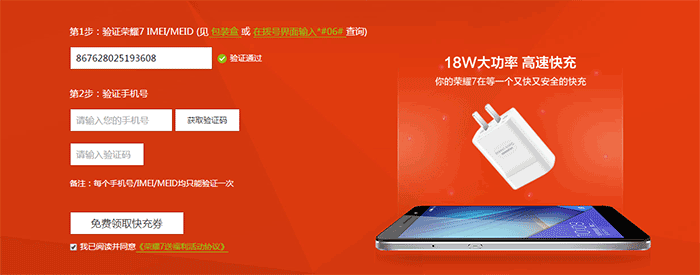
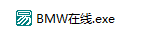
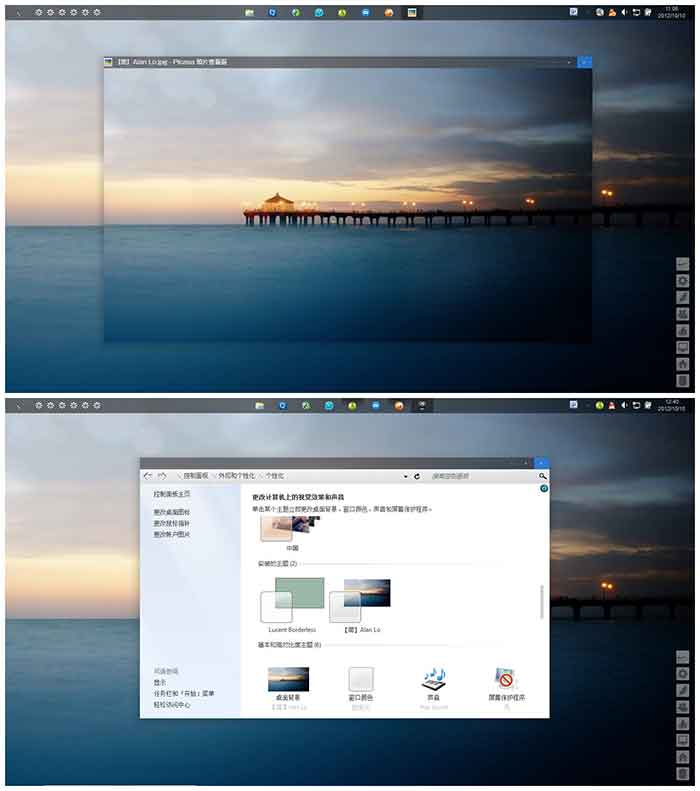


东瓜瓜
上海代码有很大的问题!!!
明明是
"
代码中就成了
`
FlowerؼAmour
河南我想问下js添加在哪里
我添加了没反应
COAadmin
四川@FlowerؼAmour @FlowerؼAmour:网站的head头部或者footer底部都行
FlowerؼAmour
河南@COAadmin @COAadmin:我解决了但是是第一种就是你现在这种特效 第二中的怎么弄啊
COAadmin
四川@FlowerؼAmour @FlowerؼAmour:你是说抖动??[微笑]