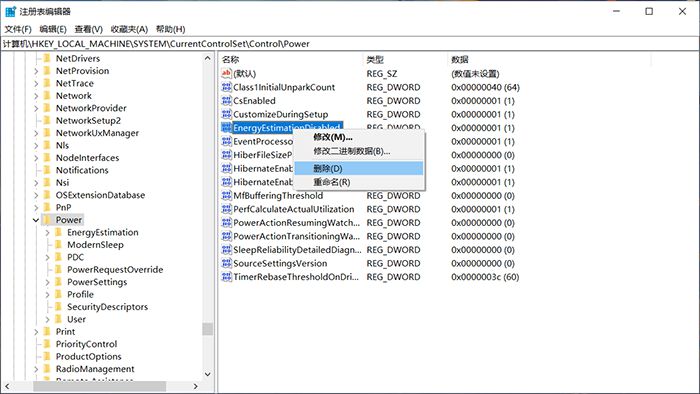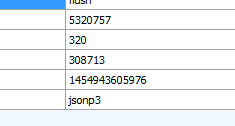在Windows 10之前的版本中,当你将鼠标放到电池图标上时,会显示“剩余电池”和“预计可用时间”,但Windows 10删除了“可用时间”。
可能是微软觉得这个估计不准确,因为它只能根据当前系统运行状态进行估计。如果你调亮/暗屏幕、关闭/打开WIFI、打开/关闭新程序,可用时间都会发生相应变化。
然而,有时这些信息有很大的参考价值。例如长时间看电影和写文档时,估价通常是准确的。
使用下面这个方法可以重新打开此功能。
快捷键Win+R进入regedit打开注册表编辑器,或在开始菜单中搜索regedit。
为了避免操作错误,首先备份注册表(可以将路径复制到地址栏跳转)
HKEY_LOCAL_MACHINE\SYSTEM\CurrentControlSet\Control\Power
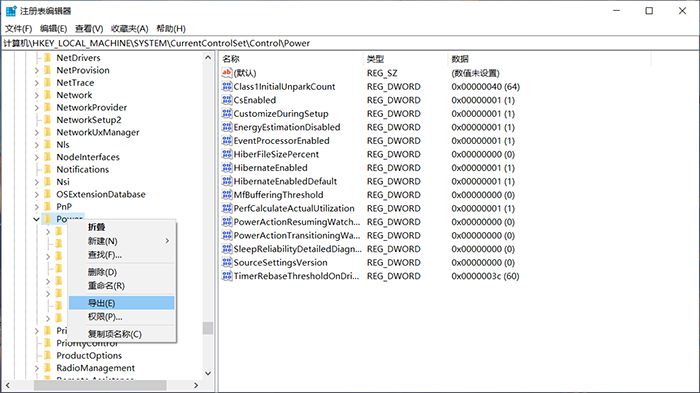
在右侧找到并删除 EnergyEstimationDisabled 和 UserBatteryDischargeEstimator
然后在空白处右键 新建 - DWORD(32位) 值,取名为:EnergyEstimationEnabled
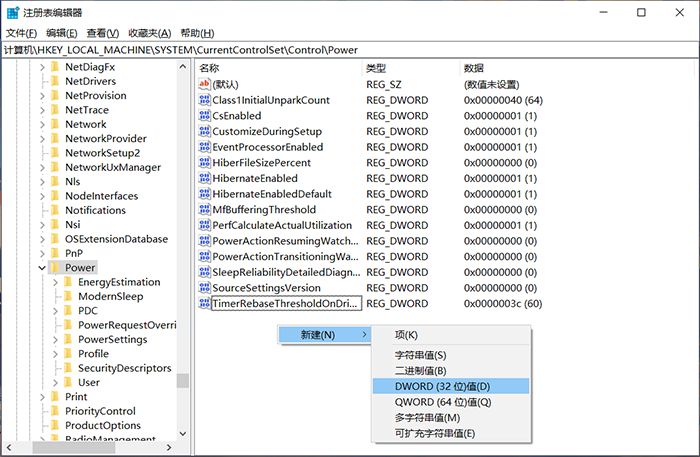
双击刚刚新建的 EnergyEstimationEnabled 将其数值数据修改为1
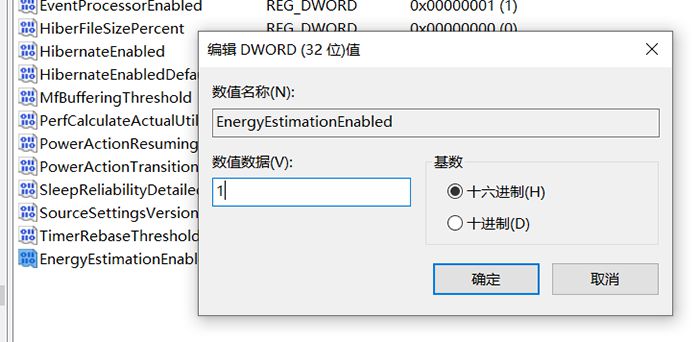
这样修改就完成了,重启电脑即可生效。

不想这么麻烦的可以把下面的代码复制下来,新建文本文档粘贴并另存为xxxxx.bat,再运行这个bat就好了
@echo off :home cls echo == echo == 自动备份注册表项 . . . echo == reg export "HKEY_LOCAL_MACHINE\SYSTEM\CurrentControlSet\Control\Power" Backup.reg echo == 注册表项备份完成 ! echo == echo == 确定要继续操作? echo == 按任意键继续,否则关闭窗口... pause>nul reg delete "HKEY_LOCAL_MACHINE\SYSTEM\CurrentControlSet\Control\Power" /v EnergyEstimationDisabled /f reg delete "HKEY_LOCAL_MACHINE\SYSTEM\CurrentControlSet\Control\Power" /v UserBatteryDischargeEstimator /f reg add "HKEY_LOCAL_MACHINE\SYSTEM\CurrentControlSet\Control\Power" /v "EnergyEstimationEnabled" /t REG_DWORD /d "0000" /f echo == echo == 修改完成 ! pause goto home